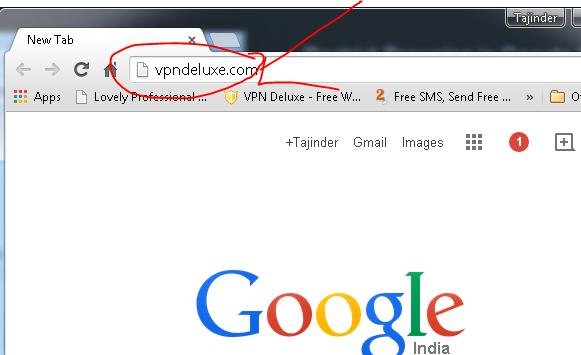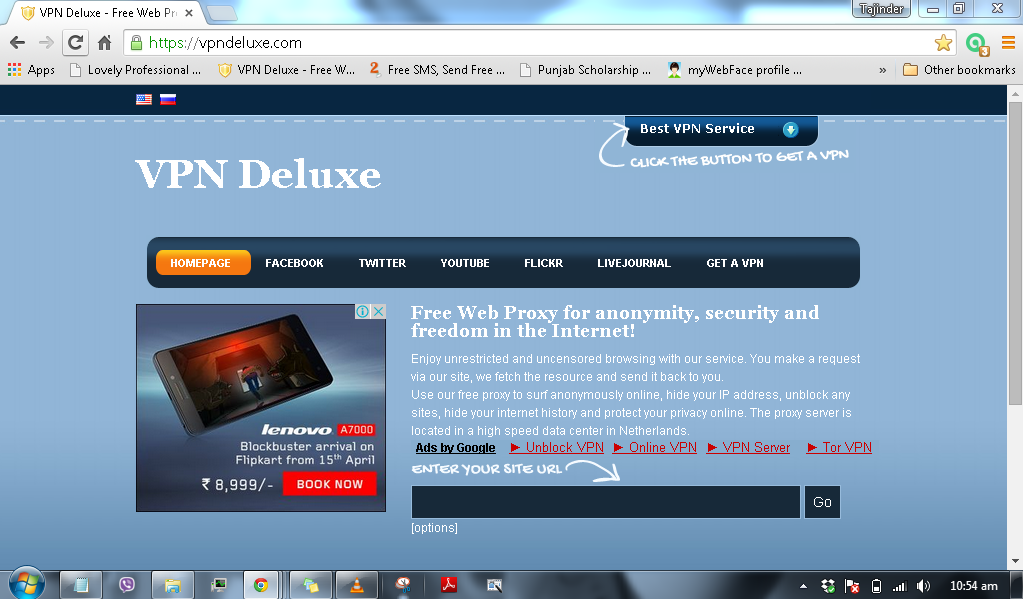girls....................statue(pranks-
Friday, 19 June 2015
Sunday, 7 June 2015
★How To Watch Restricted/ Adult YouTube Videos Without Sign In ?
Follow these steps:
- First get the Url of video you want to watch. As shown below: https://www.youtube.com/watch?v=pVCegcfWXp8
- Then copy the Video Id. For above link video Id is: pVCegcfWXp8
- Now paste, the Video Id in the link given below:
http://www.youtube.com/v/VideoId?fs=1
or
http://www.youtube.com/v/pVCegcfWXp8?fs=1
★Download YouTube Videos Without Install Any Software
follow these steps:
- Go to YouTube home.
- Select your videos that you want to download.
- Copy URL of this videos:
www.youtube.com/watch?v=QcIy9NiNbmo
- Add " ss " before youtube in above URL:
- press enter.
- Now, you can download your selected video in 720p, 320p, etc.
- You can in screenshot-you can also Download Extension in browser.
- Even you can download this video in IDM:
Tuesday, 2 June 2015
★Force a file or Folder to download and Render(open) a file in your browser from Dropbox ©
Dropbox a cloud network to store all type of file. Today , lot of people are using dropbox to store and share their file. But, when we are going to link our file to any website..
Generally ,
Generally ,
- we select our file and go to share.
- then copy link and paste it..
➫To Bypass this page / direct download a file:
- look at your file url address , for example:
- url = https://www.dropbox.com/s/calr2ejku89mmkc/jhallyre.bat?dl=0
- in abbove .. "https://www.dropbox.com/s/calr2ejku89mmkc/jhallyre.bat" is address of your file
- you have to replace only 0 by 1
- i.e. https://www.dropbox.com/s/calr2ejku89mmkc/jhallyre.bat?dl=1 , this the direct link to download file without any popup.
***
➫Render a file:
To display /open your file in your browser.. you have to use only ?raw=1 after your url of your file.For example:
- file url: https://www.dropbox.com/s/calr2ejku89mmkc/jhallyre.bat
- then it become : https://www.dropbox.com/s/calr2ejku89mmkc/jhallyre.bat?raw=1
***
★Shutdown & Restart Your And Your Friend's PC/Laptop Through Command Prompt (cmd) ©
➫ follow these point:
- Press Window+R ,then a RUN dialog box will be appeared)
- type .. cmd and press enter.
➫ For Shutdown:
- type .. shutdown /s .
- press enter , your pc will be shutdown. (sometime it will take some time).
➫ For Restart:
- type .. shutdown /r
- press enter , your pc will be Restart.
Sunday, 31 May 2015
Send Blank Messages On Facebook
follow these steps:
- Login your Facebook ID.
- In message , type.... @[0:0: ]
- And send it to your friend.
- only you can see this in your inbox... but, your friend can see only blank message.
@[0:0: ]
How To Update Blank Status On Facebook... via Laptop/PC
follow these steps:
- Login your Facebook ID.
- Before update your status , press Numlock key ( somewhere in top right corner).
- now , go to profile then upload status....
- Don't write anything ,, just click in status box and press " Alt " hold it and type along "0173"... .(type "alt + 0173" )
- click on post.
now..
Thursday, 28 May 2015
★Decrease Your PC /Laptop Display ☼ Brightness Even Below than Lowest ☼
When we are using our PC/Laptop at night , our first try to decrease our dislpay brighness,
●To decrease brightness even below than lowest brightness available in our PC/laptpops,
●You have to Download A Software named "Dimmer.exe" (save whole folder to access dimmer)size only about 50KB.
●No need to install that software this preactivated ( it just works by double click) ,
●Then its icon goes in taskbar tray.
you can configure it by reducing opacity.
●Now , you can difference in display brightness.
●Before
●After
Tuesday, 26 May 2015
Change Your Processor Name InWindow XP , 7 , 8 , 8.1
CHANGE YOUR PROCESSOR NAME IN WINDOW XP , 7 , 8 , 8.1
When we open your System Properties on your PC / laptop -> we can see following dialog box:here, you can see your Processor Name (highlighted).
>To change your processor name you can follow these steps:
Click Start, then RUN Command or press window+R . Write "regedit"… (Without the quote symbols) .. then , there is a dialog box named registry editor will be displayed:Now follow given path:
>HKEY_LOCAL_MACHINE > HARDWARE > DESCRIPTION > SYSTEM > CENTRAL PROCESSOR > 0 ,
Now double click, on the key PROCESSORNAMESTRING .
Change the name of your processor as you like…
Again Open your System Properties . Here, you can see your Processor's New name ,
Notes:This is only change your name of your processor in System properties .It doesn't effect your Hardware at all.
Monday, 20 April 2015
Open All Blocked Websites !
NOW , YOU CAN OPEN ALL BLOCKED/ RESTRICTED WEBSITE ! by your server... ->
In our daily life Everyone faces a problem to open lot of social websites in our collages/office. There are some websites blocked by our sever administration. In this situation our web browser shows a message ->
follow These Steps To Open Blocked Websites ->
1) Open your web browser or open new tab.
3) Copy or enter url of your restricted sites in follow page -> ( follow arrow )
then , click on GO.
Subscribe to:
Posts (Atom)